Operator Shortcuts
 Double-clicking on any displayed point archive or time-stamped
point archive provides a useful shortcut to view the archive's data in
summary or graphical form. Double-clicking on any displayed point archive or time-stamped
point archive provides a useful shortcut to view the archive's data in
summary or graphical form.
Double-clicking on any mimic page, map page, graph specification
or dual-parameter graph specification listed in an index (directory) or
browse window displays the selected item.
Clicking on any telemetry point
displayed on a summary, mimic page or map page displays a dialog identifying
the point and providing a list of useful shortcuts.
Point Histories
 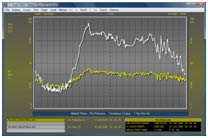 All telemetry points have a recent history associated with them; a real-time
summary or graph of this history can be displayed with a simple click of the mouse.
All telemetry points have a recent history associated with them; a real-time
summary or graph of this history can be displayed with a simple click of the mouse.
Event Archiving
 The extensive event archive can be queried to filter the data to specific
points and time periods of interest. Data from the current event archive
can be displayed in real-time at the workstation, the latest events scrolling
onto the screen. The extensive event archive can be queried to filter the data to specific
points and time periods of interest. Data from the current event archive
can be displayed in real-time at the workstation, the latest events scrolling
onto the screen.
 Data Summaries Data Summaries
A wide range of station and point summary displays are available.
A real-time summary can be restricted to display the stations and points
of interest by selecting one of over 20 summary types and specifying the
required search criteria.
Data Directories
The system's relational database lends itself to providing
directories of information. Directories list database records of one specific
type such as point identifiers, tag references, external references etc.
Optional search restrictions can be used to filter the resulting directory.
Special directories are provided to list all configured mimic pages, map
pages, graph specifications and dual-parameter graph specifications.
Browse Information
Numerous browse options are provided to search the system
and list all related information from the PC6-SQL database and
AGWS6 libraries. Individual items can be selected directly from
a browse dialog. Browsing is used extensively in mimic/map editing, database
reconfiguration as well as in the general operation of the workstation.
 Search Functions Search Functions
Any displayed telemetry point can be identified with the
mouse cursor and the workstation's search options used to display a list
of all associated archive files, graph specifications, mimic pages and
map pages. There is also a general search option which will search for
system data matching the user supplied search string.
Read More ...
|

![]()


